Requirements for Active Directory Installation on the First Domain Controller in your Domain
Active Directory installation has certain requirements and prerequisites that you have to meet and fulfill before you start the installation of Active Directory on your First Domain Controller.
These requirements are:
These requirements are:
- NTFS Partition
You must have at least one partition formatted as NTFS, preferably the partition you used to install Windows on which is C Drive, or if you decided to install Active Directory Database on a drive (Faster Drive) other than C Drive, then this Drive has to be NTFS Formatted Partition. Normally you choose to install or host Active Directory Database on another drive if you are seeking for best performance.
To convert a partition (C Drive) to NTFS type the following command in the command prompt window:
Convert c:/fs:ntfs - Enough Free Space
At least 250 MB of free space on the partition you plan to install AD on as minimum recommendation, but Of course you need more than 250 MB if you plan to create more users, groups and various Active Directory Objects. - Administrator Account
Since you are installing the First Domain Controller of your newly prepared server then the logged on user (by default Administrator) needs to have administrative access locally on the server or needs to be member of Local Administrators Group. - Operating System
Active Directory only can be installed on Windows 2000 Server or Windows Server 2003 (all the editions like Standard, Enterprise, and Datacenter). So don’t try to install Active Directory on Windows 2000 Professional or Windows XP or Windows Vista. - Supported Network Card - NIC
In order to start communicating with Active Directory and use the Domain from your client, then your Domain Controller should have Network Card, and your PC as well, I know this is a standard requirements for all new servers, but just in case you forget that so I am reminding you here about the necessity of having Network Card installed and fixed into your server before installing Active Directory on it. From other hand, if you don’t have any Network Card installed or detected by your server, then you will NOT be able to install Active Directory on the server. - Dedicated (Fixed) IP Address
You need a dedicated IP address to install Active Directory. If you do not use a dedicated IP address, DNS registrations may not work and Active Directory functionality may be lost. The Active Directory domain controller should point to itself (its own IP address) in the DNS server list so it will point to itself when registering SRV records and when querying the DNS database.
To configure your IP configuration, use the following steps:
- Right-click My Network Places and then click Properties.
- Right-click Local Area Connection and then click Properties.
- Click Internet Protocol (TCP/IP), and then click Properties
- Under “Use the Following IP Address” section, type in a static IP address, subnet mask, and gateway address (Gateway is optional, based on your network configuration, but this settings will not affect AD installation), Enter the server's IP address in the Preferred DNS server box:
- Then click on OK to save the TCP/IP Settings.
- Finally click OK to close the Local Area Connection Property Page.
- Active Network Connection
Active Directory installation requires an active network connection. When you attempt to use Dcpromo.exe to promote a Windows 2000 Server or Windows Server 2003 - based computer to a domain controller, you may receive the following error message:
Active Directory Installation Failed
The operation failed with the following error
The network location cannot be reached. For further information about network troubleshooting, see Windows Help.
This problem can occur if the network cable is not plugged into a hub or other network device. To resolve this problem, connect the network cable of the server into a hub or switch. If network connectivity is not available for any reason and this is the first domain controller in a new forest, you can finish the installation of Active Directory on your First Domain Controller by installing Microsoft Loopback Adapter, but using the Loopback Adapter will not allow any communication between this Domain Controller and the rest of the network. - DNS Service and Configuration
Active Directory depends on DNS Server that supports the new zone type (which is the Integrated Zone). By default, when you install Active Directory on the first Domain Controller and you didn’t install and configure the DNS Service on this domain controller, then wizard will detect this issue and will offer you to install and configure DNS Service on this server on behalf of you, so let Active Directory install the DNS Server on the first domain controller and configures the Active Directory Zones for you during the Installation Wizard of Active Directory. - A Domain name (FQDN and NetBIOS Names)
You need to have a Fully Qualified Domain Name for your Active Directory Forest and Domain Infrastructure. If you were planning to have a Single Name Space for your domain, then its NOT recommended at all, you need to have a Fully Qualified Domain Name – FQDN for your domain. For example, a domain called “Domain” is not recommended in AD installation, so, you need to consider to call it “Domain.com” for example.
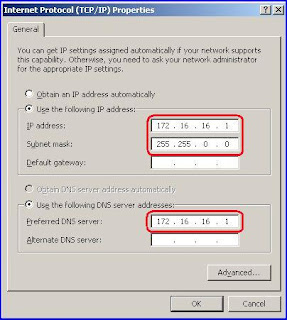


|